1. Design with a Purpose
Before you even begin designing, think about the primary goal of your badges. Are they for a large tradeshow where speed is critical? A multi-track conference where attendees need to find their way? A networking event where ice-breakers are essential?
Once you have a clear purpose, you can use the Eventleaf Badge Designer to include the following core elements:
- Attendee Name (Large and Legible): This is the most important piece of information. Place the first name and last name prominently in a large, clear font like Verdana, which is easy to read from a distance.
- Company/Organization: Crucial for professional networking. It helps attendees quickly identify potential connections.
- Job Title: A quick way to understand a person's seniority and role, facilitating more targeted conversations.
- Event Logo & Branding: Reinforce your event's brand identity by incorporating your logo and event colors. The Eventleaf designer allows you to add images and shapes to match your theme.
- QR Code: Each Eventleaf badge can feature a unique QR code tied to the attendee's registration data. This allows for rapid, touchless check-in and can be scanned by exhibitors for lead retrieval, making it a powerful tool for everyone.
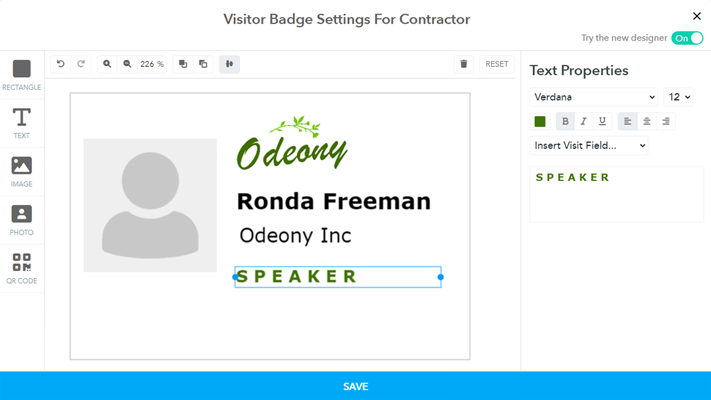
2. Implement the New Smart Features
Two of the most impactful new features in the Eventleaf Badge Designer allow for dynamic, personalized badges without extra effort.
- Conditional Badge Elements: This feature helps enhance security and provide critical information at a glance. You can set rules to display specific text or images only when certain conditions are met.
- VIP/Sponsor Indicators: Automatically display "VIP," "Speaker," or "Sponsor" on a badge only if an attendee's registration type or job title matches your criteria (e.g., Job Title equals CEO OR CTO OR CFO).
- Special Needs: Show a "Special Diet" or "Accessibility" tag if an attendee selects "Vegan" or "Vegetarian" from the registration form. This makes it easy for catering and staff to assist attendees without you needing to manually sort through lists.
- Override by Registration Type: A general attendee's badge has a different purpose than an exhibitor's or a press member's. Now, you can create a distinct design for each registration type.
- General Attendees: Focus on readability and networking with names, titles, and company info.
- Exhibitors: Prominently display the word "VENDOR" or "EXHIBITOR" and include the booth number. This helps attendees identify who to approach with questions.
- Speakers/Press: You can give them an entirely different color scheme or layout, making them instantly recognizable and adding a sense of exclusivity.

3. Anywhere, Any Device, Any Printer
The Eventleaf platform provides multiple options to fit your event's specific needs, whether you're pre-printing or doing so on-demand.
- Pre-Event Badge Printing: For smaller events or to avoid lines, you can print all your badges in advance. The system supports printing in bulk and allows you to export them as a single PDF.
- On-Site, On-Demand Printing: For larger events, this is the most efficient and sustainable method. Attendees can check in at a self-service kiosk or with an event host, scan their QR code, and have their personalized badge printed in seconds. This saves you from the hassle of sorting badges, eliminates waste from no-shows, and makes last-minute changes a breeze.
- Printer Compatibility: Eventleaf offers flexible printer compatibility to suit any event setup. For on-site, on-demand printing, the platform's check-in app works with:
- Windows devices: Compatible with any Windows-supported desktop or thermal printer, giving you a wide range of options.
- iOS and Android devices: The Eventleaf Check In app can connect to wireless printers like Zebra LINK-OS with WiFi (e.g., Zebra ZD400, ZD420) and Apple AirPrint printers such as the Brother QL-820NWB (specifically for iOS). This allows you to set up a mobile printing station with a tablet or phone.

4. Enhance Your Badges
Eventleaf's badge designer is part of a larger ecosystem of tools that make your event run smoothly. Here's a look at some of the key features and how they integrate with your badges.
- Check-In App with Offline Capability: This is a major selling point. The mobile app allows staff to check attendees in quickly by scanning their badge's QR code or searching by name. The fact that it works offline is a huge relief for event managers in venues with unreliable internet. The app's ability to sync data once online is crucial for accurate reporting.
- Integrated Payment Collection: For last-minute registrations or attendees who need to pay on-site, the Eventleaf web app's ability to collect credit card payments is a lifesaver. It simplifies a common pain point and ensures all financial data is captured directly in the system, streamlining post-event reconciliation.
- Attendance Tracking & Credits: The QR code on the badge isn't just for entry; it can be scanned at different sessions to track attendance. This is particularly valuable for professional development conferences where attendees earn credits for their participation. The system's ability to generate reports and even issue certificates automatically is a powerful feature that adds significant value for your attendees.
- Badge Data and Reporting: Because all attendee information and check-in data is centralized, you gain access to comprehensive reports. This allows you to track real-time attendance, analyze which sessions are most popular, and measure engagement—all based on data collected via the badge scans.
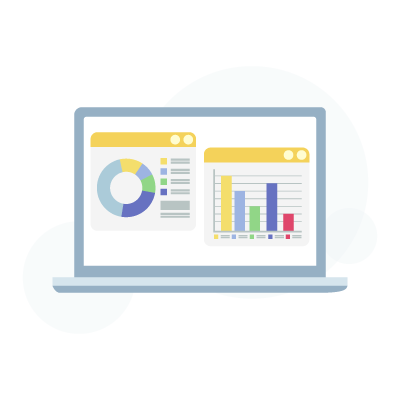
More than Just a Badge
Ultimately, your event badge is far more than a simple piece of identification. It is the first physical touchpoint for your attendees, a key to accessing content, a tool for networking, and a reflection of your event's professionalism.
By adopting these best practices and leveraging the powerful, integrated features of the Eventleaf Badge Designer—from conditional elements that provide instant information to dynamic QR codes that streamline check-in—you can elevate your entire event experience.
