6 Practical Features Every Hybrid & Virtual Event Platform Must Have
Flexible Registration Options
Create custom registration paths for in-person and virtual attendees, with support for ticket types, access levels, and payment integration.
Hybrid Session Management
Host in-person and virtual sessions simultaneously, with tools to manage speakers, assign access, and handle capacity limits for both audiences.
Live Streaming Integration
Stream your sessions using popular platforms like Zoom, Webex, YouTube, and Teams - without needing complicated third-party setups.
Audience Engagement Tools
Enable live Q&A, polls, and surveys to keep virtual and hybrid attendees actively engaged throughout the event.
Mobile-Friendly Event Access
Allow attendees to access schedules, join sessions, and receive updates through a dedicated mobile app or responsive event website.
Real-Time Analytics & Reports
Track attendance, engagement, and session performance across both virtual and in-person audiences with comprehensive reporting tools.
What Makes Eventleaf the Ideal Choice for Hybrid & Virtual Events
Eventleaf combines affordability, ease of use, and powerful features to deliver a practical solution for today's hybrid and virtual events - without the bloat, complexity, or high cost of traditional virtual platforms.
-
Budget-Friendly Pricing
Pay only for what you use with transparent, pay-as-you-go pricing - ideal for organizations of any size and budget.
-
No Contracts Required
Use Eventleaf without long-term commitments or subscriptions - perfect for occasional or one-time events.
-
Quick & Easy Setup
Launch your hybrid or virtual event in minutes with simple tools and built-in templates - no technical expertise needed.
-
Seamless Video Integration
Connect Zoom, Webex, Teams, YouTube, or any video platform - no need to learn or pay for yet another streaming tool.
-
Smart Check-In Options
Track attendance across virtual and in-person sessions using QR codes, self-check-in kiosks, auto check-in or manual options.
-
Feature-Rich
Enjoy all the advanced tools for onsite event management - badging, lead capture, access control, CE credits, and more.
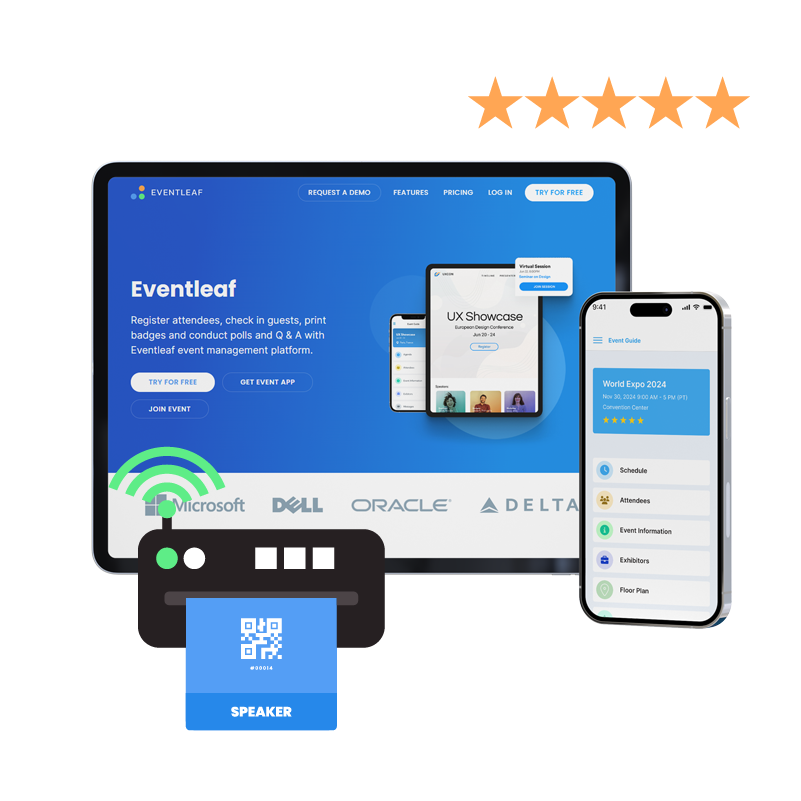
All-in-One Platform for Hybrid & Virtual Events
Eventleaf provides a complete suite of tools to help you create and manage seamless hybrid and virtual events. Whether you're hosting a global conference, multi-session training, or a small webinar, Eventleaf makes it easy to deliver a great experience to both in-person and online attendees. Below are the key features that make Eventleaf the preferred platform for modern, connected events. Explore how each feature simplifies planning, enhances attendee engagement, and ensures your event runs smoothly from start to finish.
Create Event Website
Start by creating a slick event website that will help you promote your hybrid event to people worldwide. Once attendees register, you can provide more detailed information and event material via the mobile event app. Besides checking upcoming in-person and virtual events, attendees can use the app to manage their agenda and mark sessions and webinars they want to attend.
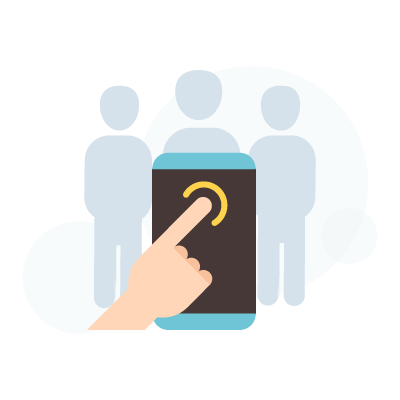
Create In-Person, Hybrid & Virtual Sessions
When creating your overall event schedule, event management software like Eventleaf makes it easy to organize in-person, hybrid, and virtual sessions, along with their session-specific materials. With the Eventleaf event app, attendees can effortlessly access session details and join any live or pre-recorded virtual event by simply pressing the join button.

Online Registration & Fee Collection
Hybrid events usually have multiple sessions that you want to offer separately. Eventleaf event management platform allows you to create multiple registration packages for your attendees to choose from. You can set up different pricing for all your in-person and virtual sessions. Not only can attendees pay in advance, but they can also pre-register and secure their in-person or virtual seats.

Restrict Access to In-Person Sessions
Limit session access to registered attendees to secure the session from uninvited attendees. Only attendees who registered for the specific session can attend. The Eventleaf check-in app automatically checks and identifies eligible attendees based on the registration package they bought.

Offer Digital Event Guide
Create event guide with detailed information and presentation material that can be easily accessed on a mobile phone via the mobile event app. Allow attendees to manage their personal agenda and choose the online sessions and webinars that they are interested in. Attendees can easily add their personalized agenda to their calendar.
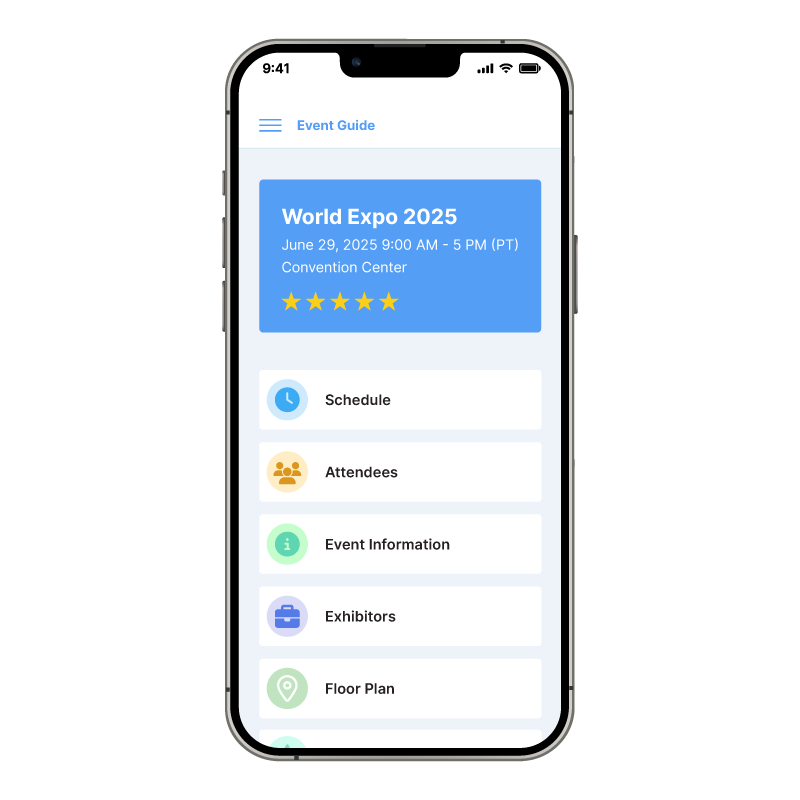
Conduct Webinars
Schedule and stream webinars using the platform of your choice, such as GoToMeeting, GoToTraining, GoToWebinar, WebEx and Zoom. Attendees can register for the sessions they are interested in watching. Restrict webinars to attendees that registered for it. Attendees can join webinars via a web browser or using their mobile phone by running the event app. Track webinar attendance, send post-webinar surveys to those who attended and issue completion certificates.

Stream Live Video
Stream live video presentations to registered attendees using the platform of your choice, such as YouTube. Attendees can watch the video feed using a web browser or on their mobile phone by running the mobile event app. Run a report on who watched the video, collect ratings and feedback from the attendees.

Integrate with Zoom, GoToMeeting, WebEx
Integrate your virtual sessions with any of the leading video conferencing platforms, such as, Zoom, GoToMeeting, WebEx. Only allow the registered attendees to join the session. Also track who attended the session.
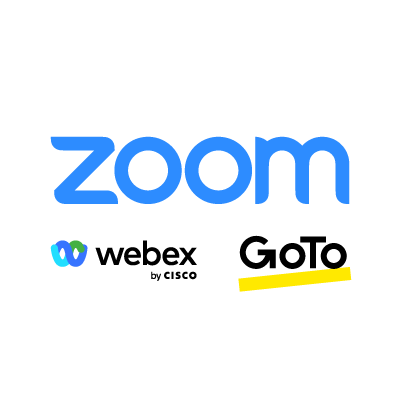
Integrate with YouTube, Vimeo
Integrate recorded video presentations of webinars and trainings hosted on any of the leading hosting platforms, such as, YouTube, Vimeo, with virtual sessions. Control who can view the video and also track who watched the recorded video.

Join Virtual Sessions from Email
Include list of virtual sessions an attendee has signed up for in their confirmation email. Allow attendees to join virtual sessions by simply clicking on a join button in their email.
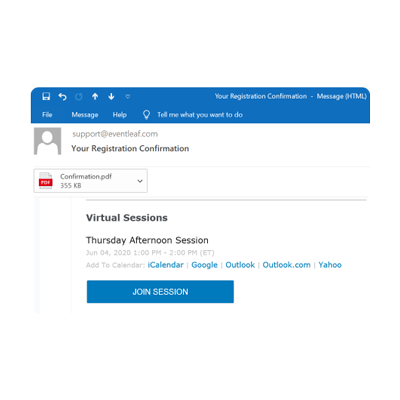
Add Virtual Sessions to Calendar
Confirmation email sent to attendees include list of virtual sessions they have signed up for. Below each session there is a link to add the session to their choice of calendar. That way they don't miss any webinars or presentations.

Join Virtual Sessions from Event App
Attendees can use Eventleaf event app to view their own agenda and see session details. Attendees can simply click on a join button included in the session details to join a live or recorded video presentation.
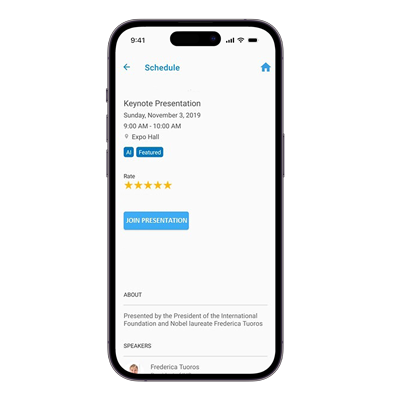
Social Networking
Allow attendees to network with each other via built-in messaging tools where attendees can chat or schedule meetings. Create social networking hashtags and have attendees share messages and pictures using the mobile event app.

Conduct Online Polls and Surveys
Carry out live polls during online presentations and webinars and view the live results in real-time. Attendees can respond to polls via the mobile event app. Presenters can also use the Guide app to post polls and show the real-time results on a shared screen. Send follow-up surveys to your attendees to gather feedback after the event is over.

Types of Hybrid & Virtual Events Eventleaf Can Help You Run
Eventleaf supports a wide variety of real-world event formats that require seamless virtual integration. Whether your attendees are joining remotely or in person, Eventleaf ensures a smooth, engaging experience with practical tools that actually matter:
-
Multi-Session Conferences: Host professional conferences with live or pre-recorded sessions, real-time Q&A, and integrated video platforms like Zoom and Webex.
-
Professional Webinars: Schedule and manage engaging webinars with built-in registration, attendance tracking, and completion certificates.
-
Online Training Events: Deliver virtual training programs with session-specific materials, engagement tools, and personalized agendas.
-
Hybrid Seminars & Panels: Combine in-person and virtual participation for educational or corporate seminars with access control and smart check-ins.
-
Virtual Staff Meetings: Set up secure, branded internal events with agenda tracking and seamless video integration.
-
Certification & CE Credit Sessions: Offer continuing education programs with automated attendance tracking and credit assignment.

Whether you're organizing a focused training session or a full-scale hybrid conference, Eventleaf makes it easy to plan, host, and manage events without unnecessary complexity or cost.
Watch Video
Watch a short video highlighting various Eventleaf virtual platform features.