What is Gamification?
Gamification refers to the use of gameplay elements, such as point scoring, rules of play, prizes, and competition with others, in different non-game areas of business. In the context of software applications, gamification is typically used as a marketing technique to increase engagement with a product, service or event. When applied to an event, gamification encourages attendees to engage with sessions, speakers, activities and materials.

What are the Elements of Gamification?
Gamification is a vast area and can include numerous game design elements, such as points, prizes, badges, leaderboards, avatars, stories, and teammates. Corporate event gamification elements offered by different software applications include points for partaking in event activities such as question and answer, surveys, live polls, and event sessions. The event management software awards points to each attendee and lets them compete with each other by viewing a leaderboard.
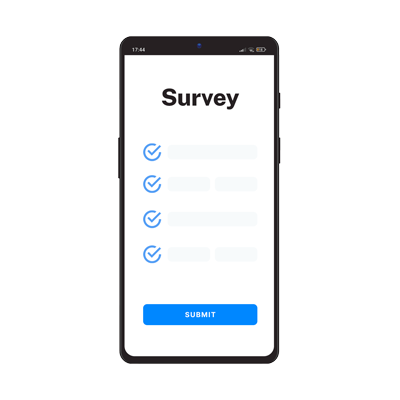
Applications of Gamification
Gamification has wide-ranging applications in almost every area of modern life. From recruitment to marketing and healthcare to education and training, elements of gamification have been used successfully to create engagement and encourage adoption. For example:
-
The US Army uses gamification as a recruitment tool
-
The confectionary company M&M has successfully used the Eye Spy game to drive pretzel marketing campaigns
-
In education, scoring a GPA (grade-point average) can be compared to scoring points in a game. Students compete with each other and receive recognition and rewards for winning.
-
Gamification is extensively used in marketing to promote products and encourage interaction
-
In event management, gamification motivates attendees to engage with other attendees, speakers, and event materials such as documents, presentations, videos, etc.

Benefits of Event Gamification
When applied to events, gamification can make even boring events fun. Here are some of the benefits of using gamification during events:
-
Improved attendee engagement: Gamification offers attendees the chances of winning prizes and standing out from others, encouraging them to respond to event activities.
-
Enhanced learning and retention: By incorporating games and interactive activities into the event, attendees can learn and retain information better. Games can help attendees absorb complex information in a more fun and memorable way.
-
Improved networking: Many of your attendees come to your events because they want to network. You can use gamification to encourage attendees to interact with each other and with the speakers. For example, Evenleaf allows you to assign and award points for viewing speakers, exhibitors and sponsors.
-
Increased motivation and participation: Games and challenges can motivate attendees to participate more actively in the event, leading to a more positive experience and higher attendance rates.
-
Better data collection and analysis: Gamification can also be used to collect and analyze data on attendees' behavior, preferences, and interests, providing event organizers with valuable insights that can inform future events.

How to Set Up and Manage Gamification with Eventleaf
Setting up gamification in Eventleaf is simple and intuitive-no technical expertise needed. Here's how you can go from concept to execution:
1. Enable Games & Prizes
Navigate to the Games & Prizes tab within the Communications section of your event dashboard. Toggle the switch to Enable Games & Prizes. When turned on, points are awarded to attendees for specific actions performed through the event app or attendee portal.
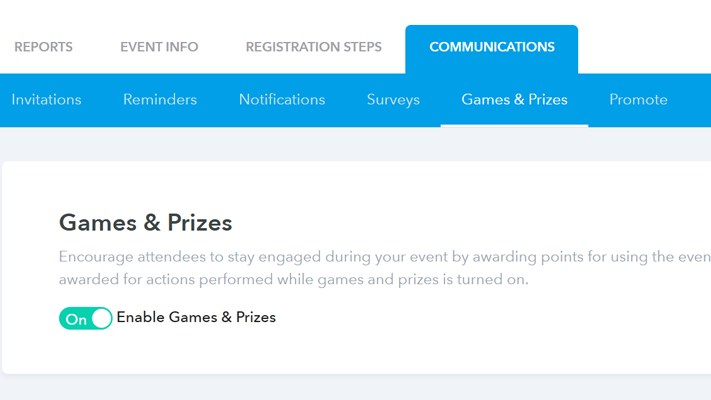
2. Create Instructions in "How to Play"
Add a clear description for attendees under the How to Play section. Here, you can outline how points are earned and what actions will move them up the leaderboard. You can also enable a Reward Points Table checkbox to show a detailed breakdown of how many points each action is worth.
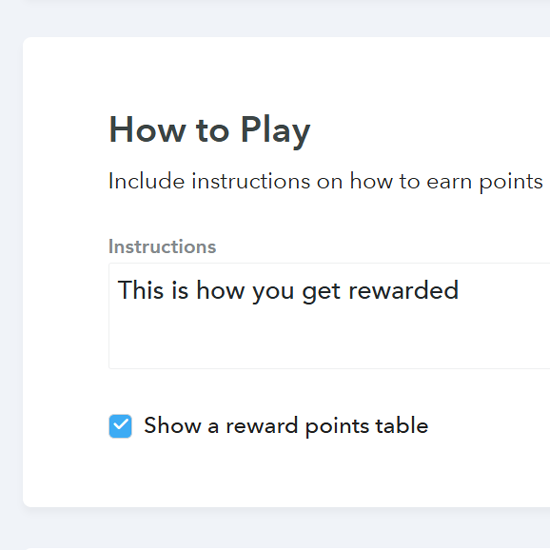
3. Configure Point Values
Under the Points section, define exactly how attendees earn points:
Active Participation
Assign points for actions like:
- Asking a question during a session
- Answering a poll
- Completing a survey
Ratings
Reward attendees for providing feedback by rating:
- The overall event
- Individual sessions
- Speakers
- Exhibitors
Views
Award points when attendees view key event information, including:
- Exhibitor profiles
- Session details
- Speaker bios
- Sponsor pages
Under the Points section, define exactly how attendees earn points.
4. Set Up Prizes
In the Prizes section, specify rewards for your top point earners. For each prize tier (e.g., First Place, Second Place), enter the prize name and an optional description to clarify what's up for grabs. This encourages attendees to compete actively.
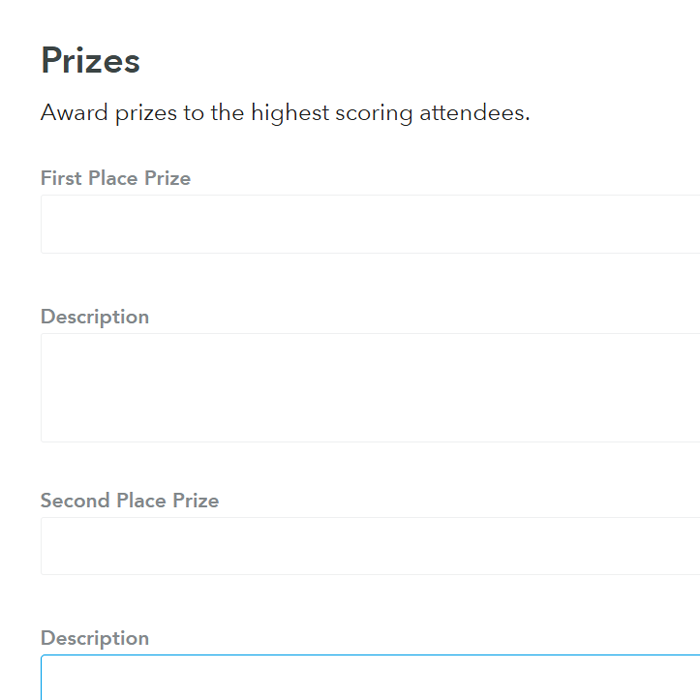
5. Manage Leaderboard & Display Options
After configuration, your event leaderboard is automatically generated and updated in real time. You can display it:
- Inside the attendee Event App
- On event venue screens (using Eventleaf integrations)
- Embedded in your online event portal
The leaderboard shows participant names, points earned, and ranks-keeping excitement high throughout your event.
6. Analyze Participation
Once your event concludes, download gamification analytics from your Eventleaf Reports tab. Insights include participation rates, top performers, and which actions generated the most engagement. Use these reports to demonstrate ROI to sponsors and refine your gamification strategy for future events.