-
The easiest way to pay for your Eventleaf subscription and cover any event-related fees is to use a credit card. To add a card to your account, follow the steps below:
-
Login to your Eventleaf.com account and click on the profile icon in the top right corner.
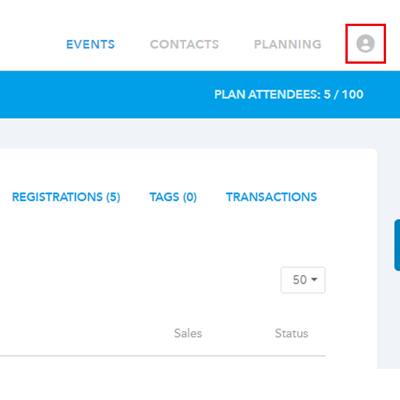
-
Click on Active Subscription in the drop-down menu.
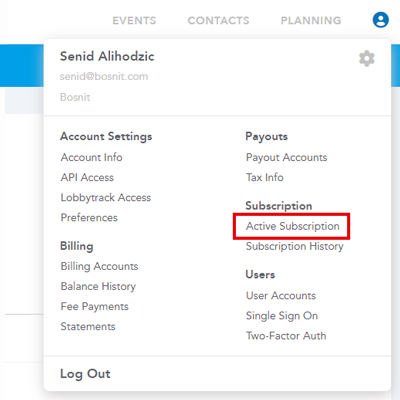
-
Scroll down to the bottom of the page. You will find the Payment Method section near the bottom of the page.
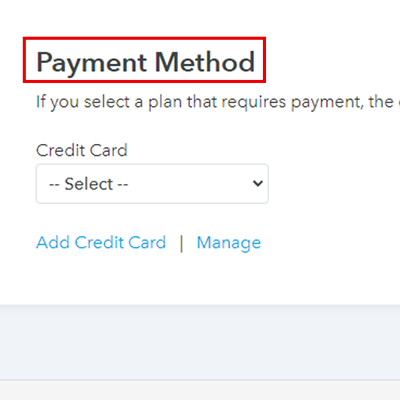
-
Click on the Add Credit Card link.
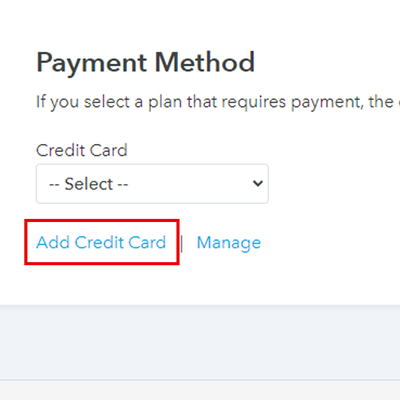
-
Enter the card details and give it a nickname. Then click on Add.
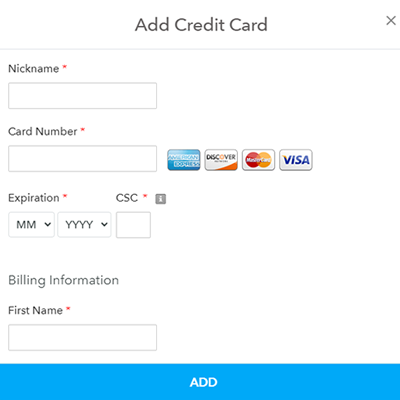
-
Select the new card from the drop-down list to make it the default card for subscription renewal.
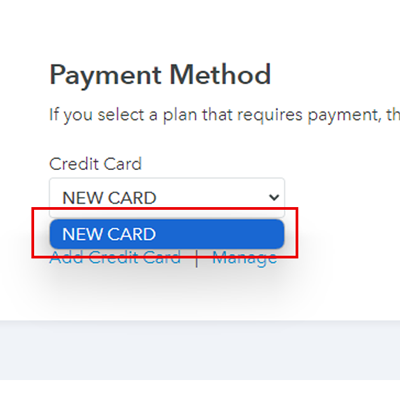
-