-
1. Log in to Eventleaf.com and then click on the name of the event.
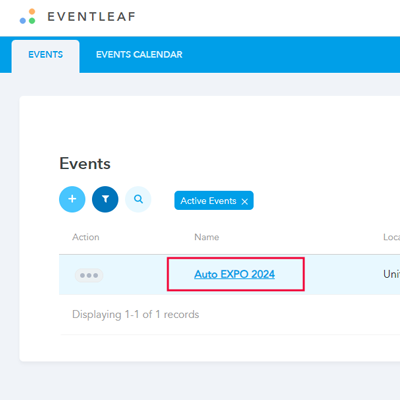
-
2. Then click on "integrations" on the right side of the navigation bar.
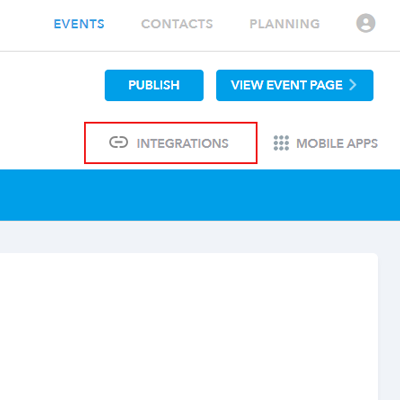
-
3. Then click on HubSpot on the blue bar.
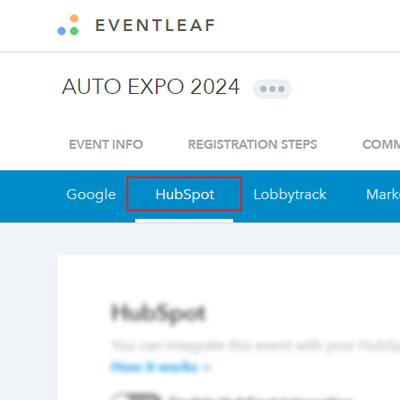
-
4. Click on the toggle button to enable the integration.
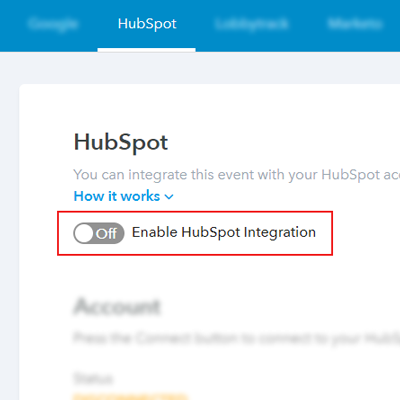
-
5. Click on the connect button.
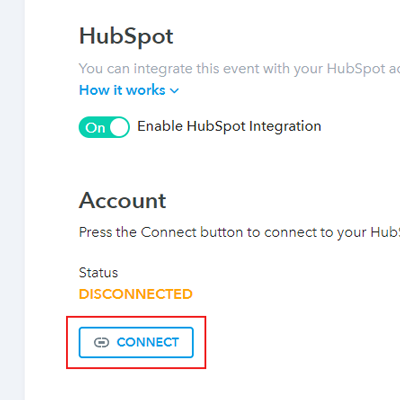
-
6. Go through the instructions and then click on connect again. You will then be redirected to the HubSpot login page.
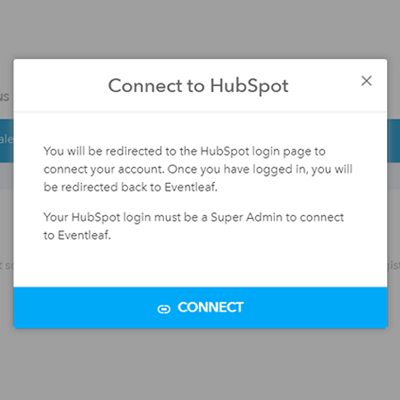
-
7. On the HubSpot Login page, you will see 2 options. "Create a new HubSpot account" & "Sign in to your HubSpot account". It is recommended that you create the account before you initiate the process of integrating the 2 platforms.
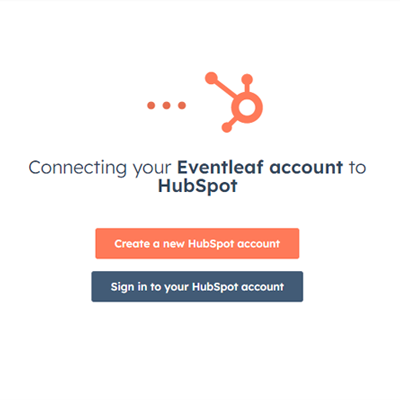
-
8. Once you log in, select the correct account, and then click on choose account to continue.
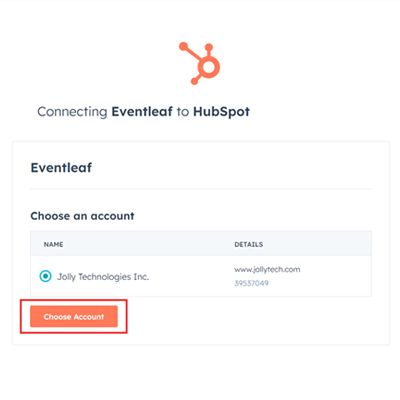
-
9. You will be redirected to the Eventleaf account now. The integration status should show as connected. You can now map Eventleaf registration form fields to corresponding HubSpot Contact fields.
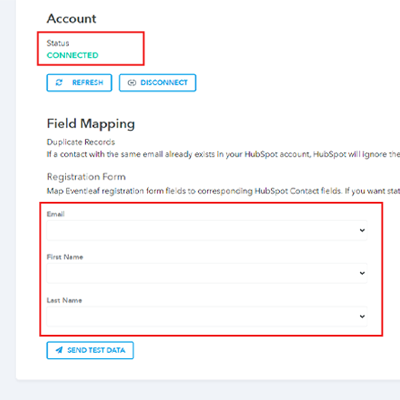
-
10. This completes the integration setup. Once this is completed, every time someone registers for the event, their information will be sent over to HubSpot and a contact record will be created in HubSpot.