How Check In Agreements Work
Eventleaf's Check-In Agreements allow organizers to highlight the key points of their event's terms and conditions to attendees when they're signing in, so they know the potential risks and their confidentiality or safety commitments related to the event— and the organizers have a remedy if they face an eventuality.
Organizers can easily create check-in agreements by going to the General tab in their Event Info and assign different agreements to different sessions and check-in types. For example, you may require the attendees of one session to sign an NDA while asking the participants of another session to sign a safety agreement.
Once Agreements are enabled, the attendees will be required to agree to or acknowledge the displayed terms when they are checking in using the Check In app, both during assisted and automated self check in.
-
How to Enable Check In Agreements for Your Event
Steps
- Event organizers can easily enable the feature by logging into Eventleaf.com and selecting
the event for which they want
to implement agreements. Just scroll down to the bottom of the General tab
and click on the plus (+) sign
under Check In Agreements.
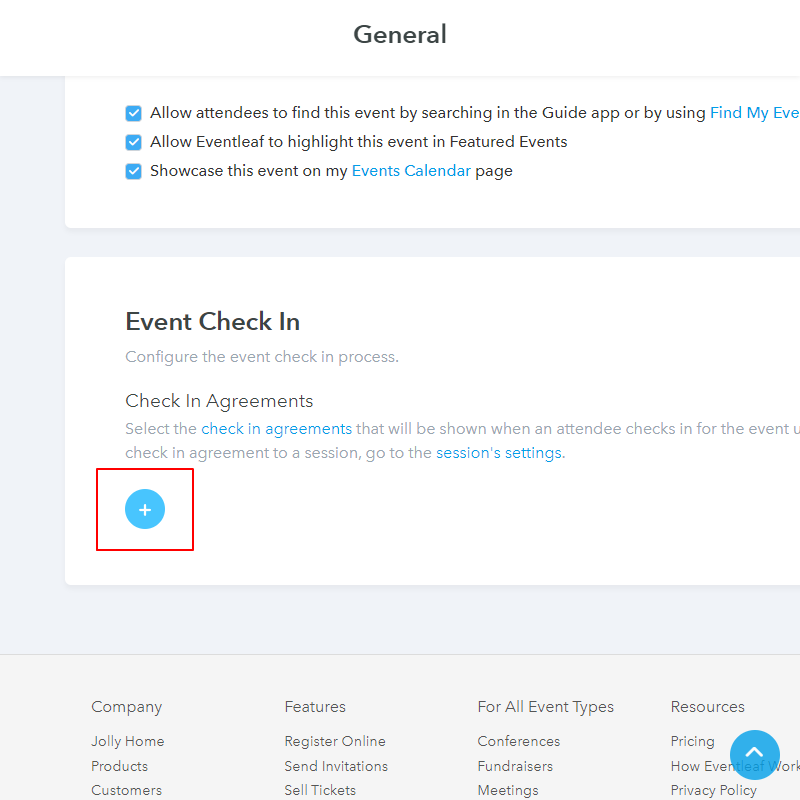
- Follow the instructions to add a new agreement. Enter the title of the agreement and
customize the text. You can also
customize the Acknowledgement statement that the attendee will see and agree to.
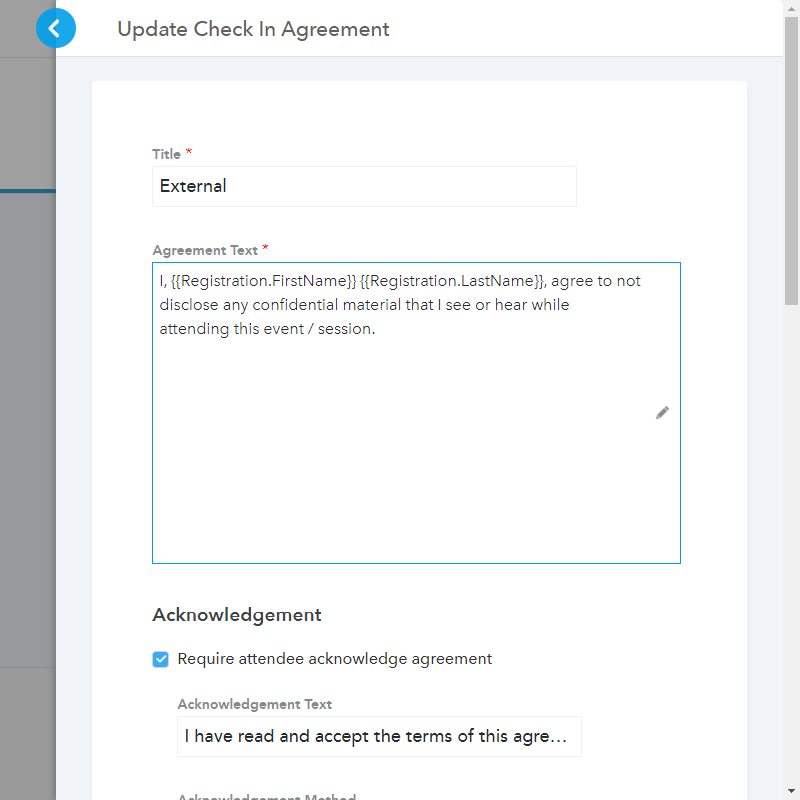
- On the same page, you have the option to enable the agreement for specific registration
types and sessions.
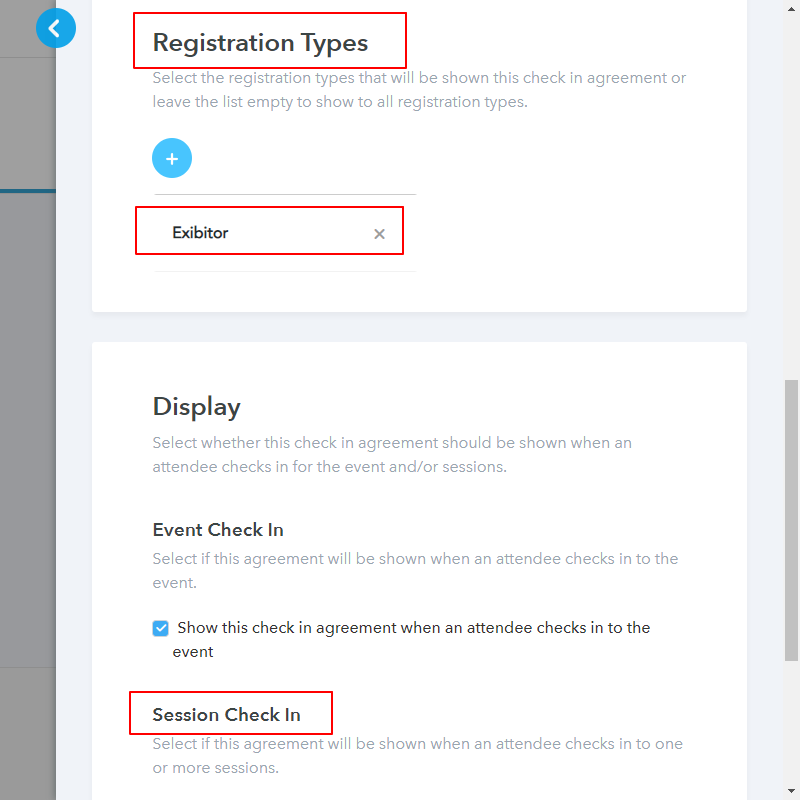
- Make sure you customize all options, Eventleaf will automatically save all changes and the
agreement will show up under
the as a link under the Check In Agreements section at the bottom of the General tab as well
as under the Check
In App section on your
Apps Dashboard.
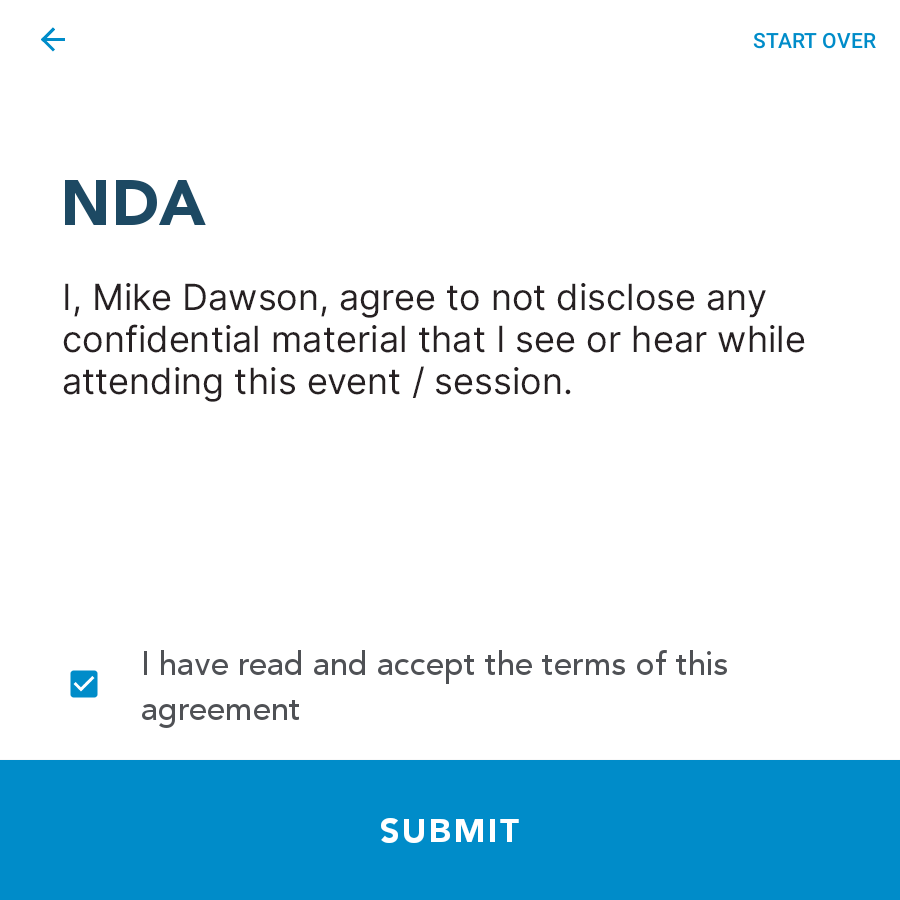
- The agreement is now enabled and attendees will be required to sign it before they can check
in.
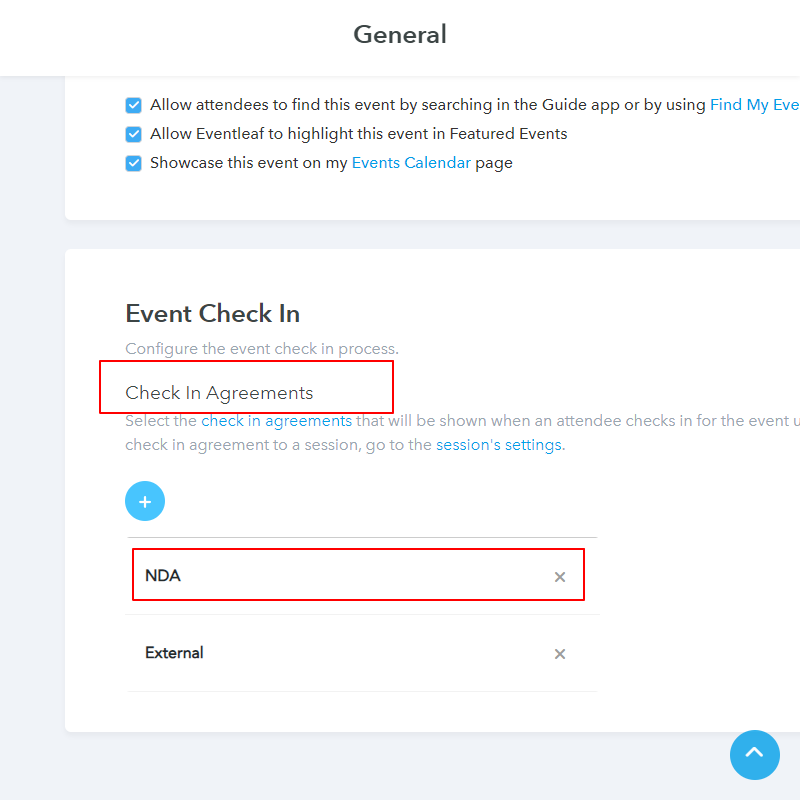
- Event organizers can easily enable the feature by logging into Eventleaf.com and selecting
the event for which they want
to implement agreements. Just scroll down to the bottom of the General tab
and click on the plus (+) sign
under Check In Agreements.